Okay, this is my ultra brief list of essential Firefox addons. This is part 1 of more to come. Many of these addons are web development centric.
Here we go..
Adblock Plus
Adblock Plus is the ultimate solution to blocking unwanted, annoying banner ads. It supports configurable rulesets allowing you to block everything from absolute url's to entire domains. Once installed, be sure to subscribe to a ruleset (Doctor Von Evil's is the one I always choose!). I like to modify the default options so that it doesn't display a "block" tab on flash and java objects - if you too find the "block" tab annoying then seek out this option!
WebDeveloper Toolbar
Obviously, this one must get a mention; no web developer should be without it.
ColorZilla
An embedded, advanced eyedropper and colour selection tool for Firefox - no web developer should be without it! Be sure to enable to automatic clipboard copy features from within the Options context menu once you have it installed! Get Colorzilla here..
MeasureIt
Yet another must have web development addon - this small addon adds a ruler button to your firefox statusbar. Once clicked, it allows you to measure distances/objects on a webpage, ideal for creating pixel perfect web pages!
Screenshot Capturing
Now, my first choice here would probably be Fireshot, since it's extremely feature rich. Unfortunately thou, it doesn't work with Firefox 3.5 or Linux. Instead, Iimmgg.com tools for Firefox does the job. Iimmgg allows you to quickly take screenshots of webpage; it supports capturing the full page, visible area, or select (user defined) area.
ReloadEvery
This small little extension is a great timesaver when it comes to building webpages. Put simply, it allows you to reload a page every few seconds. This saves me lots of time - I can just kick this thing off and have it refreshing automatically, while I code up my pages or adjust stylesheets etc.
 This is my upgrade:
This is my upgrade:

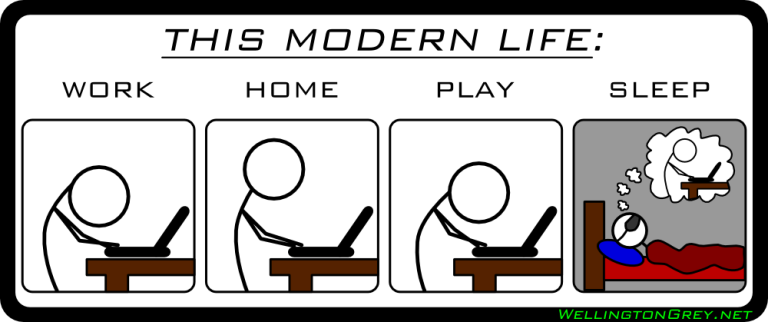



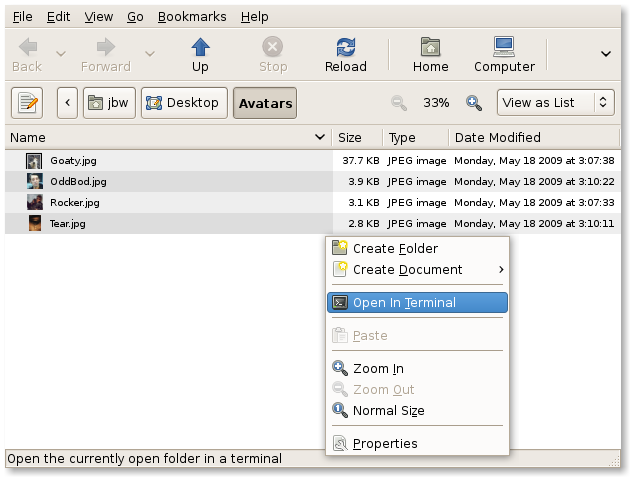 [/caption]
Just what I was looking for!
[/caption]
Just what I was looking for!